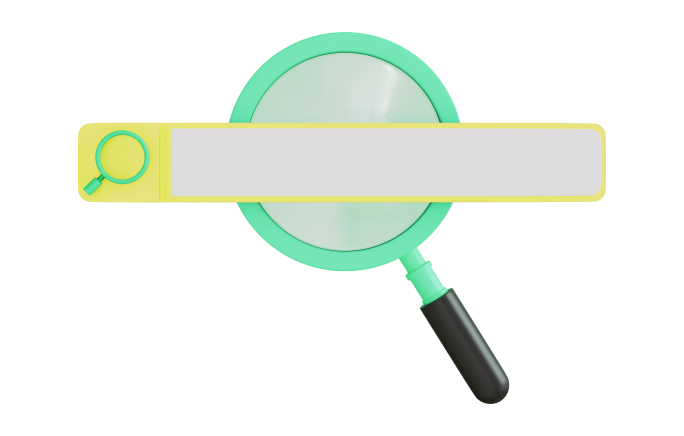For a customer to buy a product from you, they must first find it. However, if your offer includes thousands of products, this task is not an easy one. That’s where the search engine in your online store can come to the rescue. But it has to be done well. Otherwise, instead of making it easier to find the right product, it turns into a torture tool for impatient customers. Why is a product search engine important? How should it be designed to increase conversion? And how can you measure its effectiveness? You’ll find the answers in our article.
Why is the search engine a key element in an online store?
There are plenty of reasons. But let’s start with the most convincing ones – numbers. According to data collected by Segmentify, 43% of retail customers go straight to the search bar right after entering an e-Commerce site. It is therefore one of the very first features of your online store that users interact with. But that’s not all. According to Econsultancy, the conversion rate generated by an internal search engine can be up to 50% higher than average. This is confirmed by Amazon’s results presented on the Nacho Analytics blog. On the marketplace platform of this American giant, the conversion rate increases sixfold when users use the search function (from 2% → 12%). This means only one thing – if your product search engine works well, your sales go up. Why is that?
Firstly, because users who use the search bar came to your store with a specific goal – to buy product X. They are therefore already somewhat convinced to purchase. Most likely, they already know the product, have read about it, and may have even checked reviews. They are therefore more willing to complete the purchase right away.
Secondly, the search engine shortens the purchase path, which in the era of “impatient e-consumers” is extremely important. Thanks to it, the user can quickly find the right product without getting distracted or bored. This creates a high chance that they will complete the purchase in your online store.
Thirdly, the search engine makes life easier on mobile. Browsing through the entire product catalog on a phone can be cumbersome due to the small screen and slower loading time. That’s frustrating. On this device, the search bar therefore becomes the main form of navigation. It allows the customer to find the product and buy it quickly.
A poorly designed search engine leads to real losses – both financial and reputational. That’s why it’s worth taking good care of it.
What should a good product search in e-Commerce look like?
That is the question… The search bar in your online store should, above all, respond to the needs of users. As you can guess, they want to get accurate results, quickly, and without unnecessary hassle. The search bar in your e-Commerce must therefore meet specific standards. Which ones?
Speed and accuracy
It probably won’t surprise you when we say that your users expect search results INSTANTLY. Any delay, even the smallest, lowers your chances of making a sale. If search results don’t appear in your store within a second, customers will start throwing slippers at their computer, or worse, they’ll leave your store. And you definitely wouldn’t want that.
But speed alone isn’t enough. Search results must also be accurate, meaning well-matched to the user’s intent, even if the typed phrase isn’t exact. A customer typing “men’s winter jacket” expects specific, contextually relevant suggestions, not a random collection tagged with “jacket.”
To make this possible, the search engine should rely on matching mechanisms such as:
– exact match,
– partial match,
– fuzzy search (tolerating typos),
– or ranking results based on popularity or the behavior of other users.
Which approach will work best depends on your industry and customer expectations. The rule, however, is simple: the user wants to quickly get what they’re looking for, without wondering if they typed the phrase correctly.
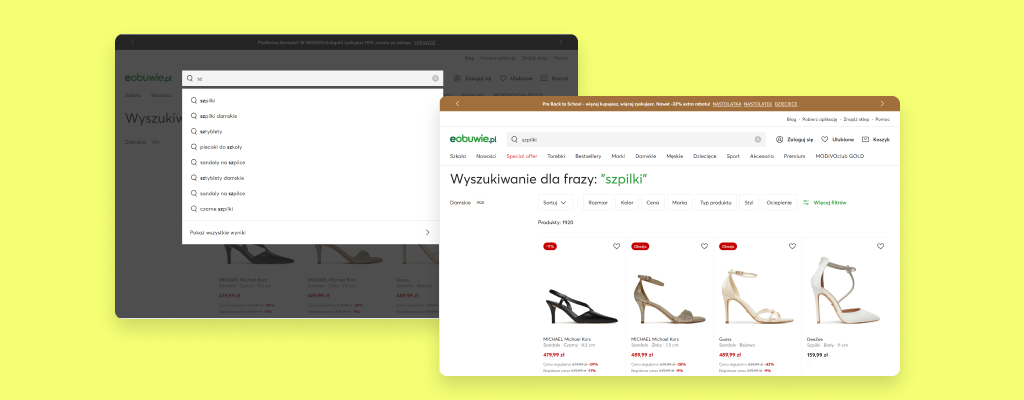
Visibility and intuitive placement
Even the best search engine won’t work if users don’t notice it or don’t know where to click. That’s why you need to take care of its design and proper placement.
It is commonly accepted that the search bar should be located at the top of the website. Internet users are used to this, and that’s precisely where they will look for a field to type in their query in your online store as well. A good practice – especially on mobile devices – is to make the search bar “sticky” at the top of the page while scrolling through the product offer. This way, the user won’t have to spend ages scrolling back up just to type another search query.
But that’s not the only rule worth keeping in mind when designing the search field in an online store.
A good product search in e-Commerce should:
- use universal search symbols, such as a magnifying glass,
- be clearly visible and not hidden behind other page elements,
- have a button indicating that it is a search box,
- be present on every subpage (especially key ones like homepage, category pages, and product page),
- be long enough to allow typing most queries without scrolling,
- be simple in appearance, without unnecessary gimmicks or dozens of filtering options (although having a few can be helpful).
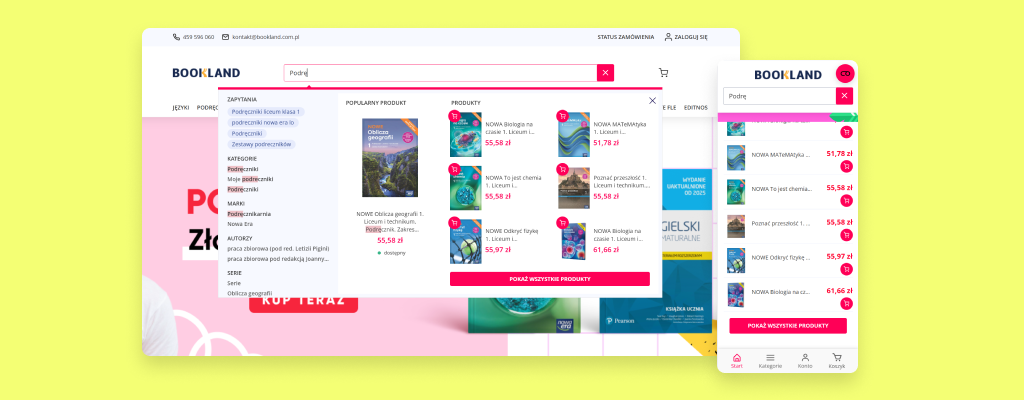
Error and typo tolerance
You don’t need to have dyslexia to make mistakes. Typos happen to everyone. And they happen to your customers, too. They type “adidaz” instead of “adidas,” “red high heles” instead of “red high heels,” or “moisturizng shampoon” instead of “moisturizing shampoo.” Your search engine must be able to handle that. Otherwise, your users won’t use it – and they won’t use your store either.
There are, however, several ways to ensure your product search bar returns correct results despite typos in queries:
- Fuzzy search, an algorithm that matches phrases even with spelling mistakes (as mentioned earlier),
- Synonym handling, so that “red high heels” will mean the same as “red stilettos,”
- Learning from past user errors, i.e., the AI everyone loves.
Your search engine MUST be able to deal with mistakes in search queries. How you solve this is secondary. What matters is that the customer receives results matching their purchase intent, regardless of whether they typed everything correctly or not.
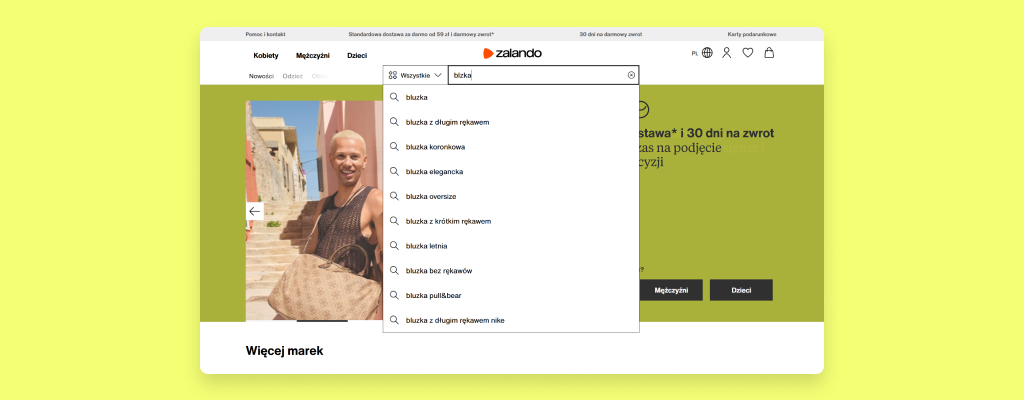
Suggestions and autocomplete
Suggestions save time and also reduce the chances of those previously mentioned typos. That’s precisely why autocomplete – automatic completion of entered phrases – should be a mandatory feature of every product search engine in an online store.
How does it work? When a user types “grind” in the search bar of a hardware store, they get suggestions like “grinder,” “angle grinder,” etc. They don’t have to finish typing; they just click one of the suggestions and go straight to the results. This significantly shortens the search time and makes it easier to find the right product.
Well-designed suggestions can also work on the level of specific products. After typing “grinder,” the user can immediately see concrete proposals with:
- product thumbnails,
- product names,
- prices,
- and even “add to cart” buttons.
This solution works exceptionally well for users who have already done research and are now coming back for a specific product. Autocomplete shortens their purchase path to a minimum and gives you a chance for a quick conversion.
It’s also worth remembering that good suggestions can serve a sales function, not just a navigational one. You can promote featured products, highlight popular categories, or cross-sell by suggesting complementary products related to the typed phrase.
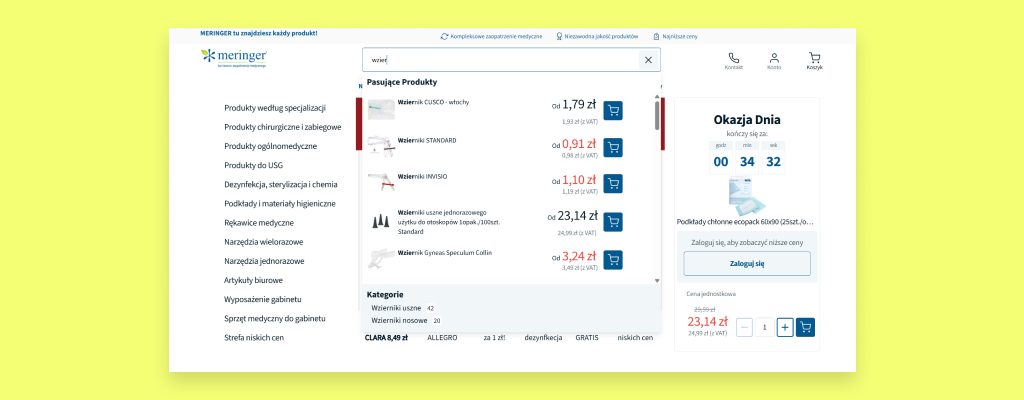
Filtering search results
The more products you have in your offer, the harder it is to find the right one. That’s why a search engine is so important in an online store. However, once you reach a certain number of SKUs, a simple search bar is no longer enough. Especially if you’re offering 1,000 upright vacuum cleaners, without filtering the results, the user will get lost.
There are two ways to solve this problem.
The first is standard search result filtering. After entering a phrase and clicking the “search” button, the customer gets a list of products that match the query. From this point, they should be able to filter these results further to narrow down their search field. This is fundamental. The customer must have the option to set filters on the search results page. The lack of such functionality can only be excused in stores with a tiny product catalog.
The second option is filters embedded directly in the search bar. What does that mean? The user types a phrase and, even before pressing “enter,” they can narrow down their query – for example, by category. This is especially useful if your store offers a large number of products that could appear under a similar search term.
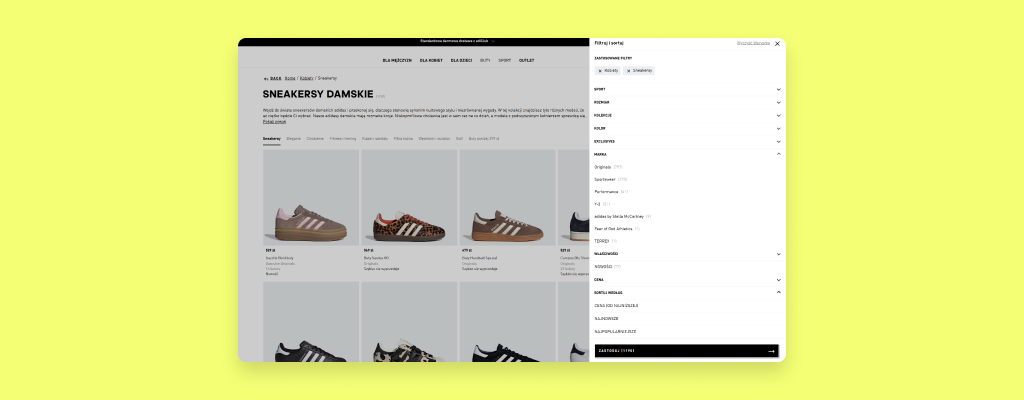
Semantic and personalized search
Your users don’t always know how to describe what they’re looking for properly. Sometimes they type “something for running in winter,” and other times just “warm leggings for cold.” And here comes a necessary (but also challenging) task for your product search engine. It must not only find an exact match to the words but also understand the customer’s intent.
Semantic search means that the system analyzes not just the literal wording of the query but also the meaning behind it. A good search engine should recognize that “men’s t-shirt for the gym” isn’t only about shirts with the word “fitness” in the name, but also products with the right fabric composition, breathability, and cut. This increases the chances that the customer will see products that genuinely meet their expectations, even if they couldn’t describe them precisely.
Another critical aspect of search is personalization. For several years now, e-Commerce experts have been naming personalization as one of the most important industry trends. In our opinion, personalization stopped being a trend long ago and has become a standard you must adapt to. How does this apply to your online store’s search engine?
Search results tailored to the user are more likely to lead to a purchase. If the system knows that a particular customer always chooses size M, it should first display products available in that size. If someone usually buys cruelty-free cosmetics, it’s worth showing them those options, even if the query didn’t specify it. This way, the customer lands on a product that matches their needs, making them more likely to add it to the cart, while also avoiding disappointment when they click on a product page that doesn’t suit them (e.g., wrong size, tested on animals, etc.).
Such advanced search is possible thanks to the analysis of user behavior, both logged-in and anonymous (e.g., through cookies). This is enabled by artificial intelligence, which takes into account:
- browsing and purchase history,
- most frequently chosen brands and categories,
- user’s location, season, or current trends.
Personalization not only simplifies the shopping process but also boosts sales. The user sees something that interests them more quickly and is less distracted. And as we know, the fewer obstacles on the shopping path, the higher the chance that the customer will finally click “buy now.”
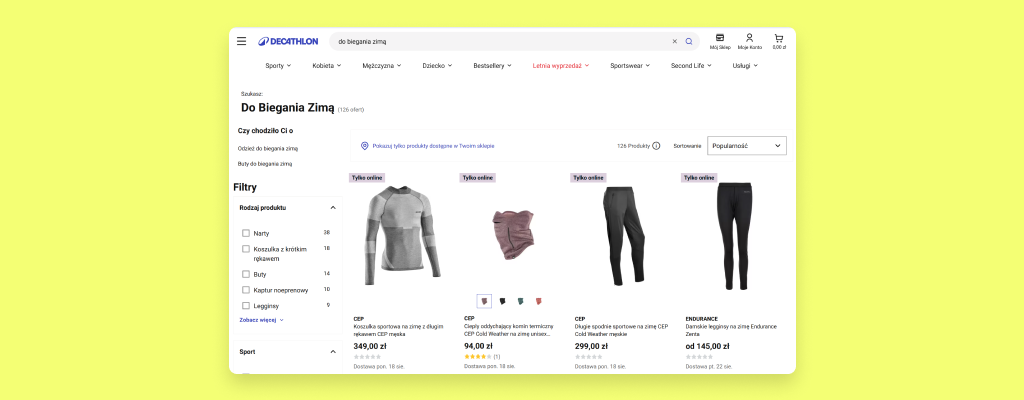
Voice and visual search
As we wrote in the previous section, sometimes customers don’t know how to describe what they’re looking for. And that’s completely normal. But it doesn’t change the fact that even in such cases, they still want to find the right product quickly. Maybe they took a photo of a friend’s shoes, or they simply want to say “red dress for a wedding” instead of typing it manually. That’s when voice search and visual search come into play – two solutions that in the coming years may completely change the way users find products in online stores.
There is also growing discussion about digital accessibility, particularly the legal requirements stemming from the European Accessibility Act, effective since June 2025 (in Poland). According to it, websites, including e-Commerce stores, must also be adapted for people with disabilities, such as the blind, visually impaired, or those with motor difficulties. Voice and visual search help meet these requirements in practice.
Voice search is an excellent solution for mobile devices, where typing long phrases is simply inconvenient. Instead of painstakingly typing “black midi dress with long sleeves for autumn,” the customer just says it out loud. Voice search is used not only by Gen Z, for whom Siri, Alexa, or Google Assistant are everyday tools, but also by people with mobility or visual impairments.
Visual search, on the other hand, works on the principle: upload a photo, find a similar product. A customer snaps a picture of a product in a physical store or takes a screenshot from Pinterest and looks for something similar in your catalog. If your search engine can analyze the image and match it with relevant products, you’re one step ahead of the competition.
Although these solutions aren’t standard yet, more and more e-Commerce platforms offer ready-made modules or plugins that allow you to implement them without building everything from scratch. Shopify and Magento already provide such options.
It’s worth thinking about the future now. For many customers, typing queries is outdated. They want to talk, click, upload photos, and… get results as quickly as possible. If your store is ready for this, you’ll gain not only a technological advantage but also a reputational one. And at the same time, you’ll comply with legal requirements that sooner or later will apply to every online store.
The product search engine is a very important element of your e-Commerce. It simply cannot be mediocre. The list of features that a good search box should have is quite long. But it’s worth taking the time – because mistakes can end up costing you a lot.
How to measure the effectiveness of a product search in e-Commerce?
You don’t create a product search engine in your online store just so that it simply EXISTS, but so that it helps achieve your primary business goal – SALES. The fact that it displays some results means nothing. What matters is whether it actually helps your store’s users buy more.
But how can you know if your search engine really works? From data! Of course, from data. However, you need to measure and analyze it properly, then draw meaningful conclusions that will help grow your business.
Which metrics are worth tracking when it comes to a product search engine in e-Commerce?
- Search-to-Conversion Rate – conversion after search
- Search Exit Rate – exits after search
- Zero Results – queries with no results
- CTR (Click-Through Rate) in search results
- Time spent on the site after the search
- Most frequently searched questions and their effectiveness
Most e-Commerce platforms don’t let you check these data points out of the box. In some cases, you can add them by implementing customizations. But there are easier (and cheaper) ways to obtain insights about your search engine’s effectiveness.
If you used tools like Algolia, Doofinder, or Luigi’s Box to implement your search bar, you’ll find these metrics in your dashboard under the Analytics tab. You can also track them in Google Analytics, though you’ll need to create the right Exploration reports first.
How to implement a GOOD product search in your online store?
It depends… (Yes, we know – SHOCKING 😂) …on the platform your store is built on, and the needs of both you and your customers.
The search engines offered within an e-Commerce engine are often fine. But nowadays, “fine” is not enough. That’s why you need to give your store’s search bar a bit of an upgrade. How? There are several ways:
Custom search engine
If your sales platform is built on an open-source engine or a dedicated solution, you can create your product search bar from scratch. Your developers can write the exact search logic that will meet your requirements 100%. There’s just one catch… This approach is expensive. If something has to be built from the ground up, it takes a lot of time, and you have to pay for that time.
A fully custom product search engine isn’t for everyone. It’s a solution that gives complete control over both UX and backend, but only companies with a large development budget can afford it.
We generally don’t recommend this option, not only because of its cost but also because many things can go wrong. And truth be told, very few companies have such specific search-related needs that they can’t find a suitable READY-MADE solution.
Plugins for e-Commerce platforms
If you’re using engines like Magento, PrestaShop, or Shopify, you can take advantage of ready-made extensions that allow you to implement a more advanced search engine than the one you get “out of the box.” If you’ve been in e-Commerce for a while, you know that ready-made plugins have their pros and cons. The upside of these solutions is that new functionalities can be implemented much faster and cheaper than building them from scratch. But there’s also one drawback worth noting – many ready-made plugins are of poor quality. That’s why you need to put serious effort into research to choose a solid solution that won’t let you down at the first curve.
For every decent e-Commerce platform 😉, you’ll find several really good plugins for building product search in online stores. Magento has ElasticSuite and Amasty Advanced Search, PrestaShop offers Advanced Search PRO, while Shopify features Smart Product Filter & Search, Searchanise AI Search & Filter, and over a hundred other extensions available in the Shopify App Store.
Of course, these plugins (or any others) are not perfect and won’t always meet every business need 100%. In many cases, however, you have the option to customize it. This way, you can adjust it more closely to your business.
External SaaS tools
If you want to take it a step further and really squeeze the most out of your search engine, consider a dedicated external solution that works independently of the platform your store is built on. Of course, such a tool will require integration with your store. However, most of them already provide ready-made plugins for the most popular e-Commerce engines. Connecting your store with such a solution, therefore, shouldn’t be too time-consuming.
There are quite a few such tools on the market. The most popular ones are Luigi’s Box, Doofinder, and Algolia. Each works a little differently and emphasizes different aspects. That’s why it’s worth visiting the providers’ websites and taking a closer look to choose the one that best meets your business needs.
As with any ready-made tools, we also recommend that you read online reviews and ask others about their experiences with specific solutions. That way, you’ll be sure you’re making the right choice.
Summary
A good product search in an online store is not a bonus – it’s an absolute must if you want to sell more and better. A user who uses the search bar didn’t come just to browse – they came to buy. But they will only do so if they can quickly find what they’re looking for, without frustration, errors, or the need to type perfectly matched keywords.
As you can see, building an effective search engine is a fairly complex topic. You need to take care of UX, result accuracy, speed, typo handling, filtering, personalization, and even compliance with accessibility regulations. Fortunately, you don’t have to build everything from scratch. You have dozens of proven tools at your disposal that can help you implement a search engine tailored to your business needs.
Simply implementing a search bar is not enough. You also need to regularly check how this “little box” works in your store. Even the best solution deployed “at launch” may stop performing well if you don’t continue to develop and optimize it. So, analyze the data, fix errors, and test new features. Only this way will you find room for real sales growth.
A good search engine doesn’t just find products. A good product search in e-Commerce sells.